Step 1, Search MX player in Play Store
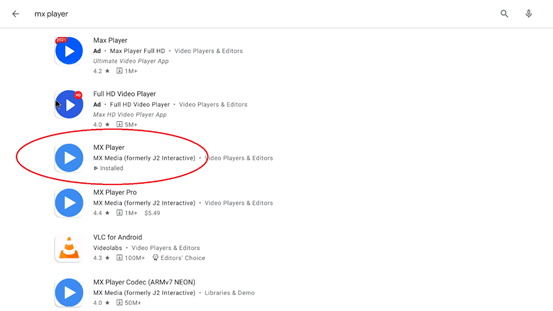
Step 2, Install MX Player
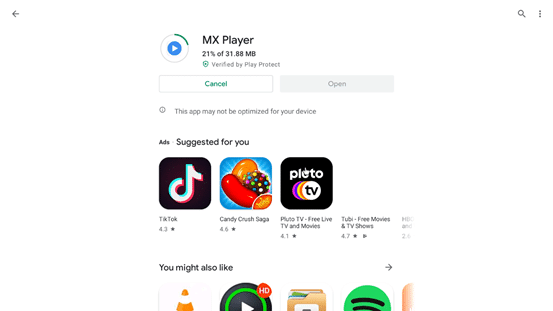
Step 3, Enter the Setting page of TangTV, click Player Selection
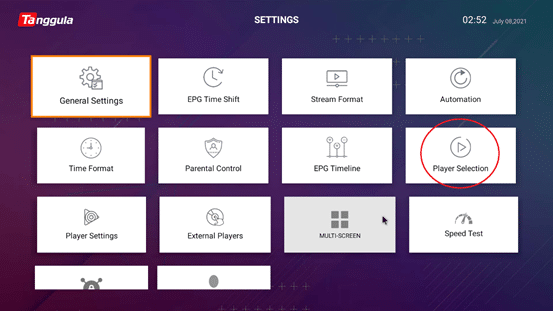
Step 4, add Player
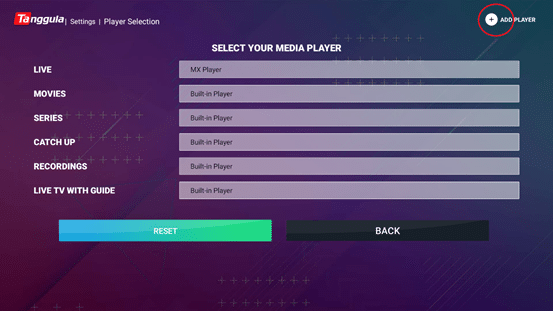
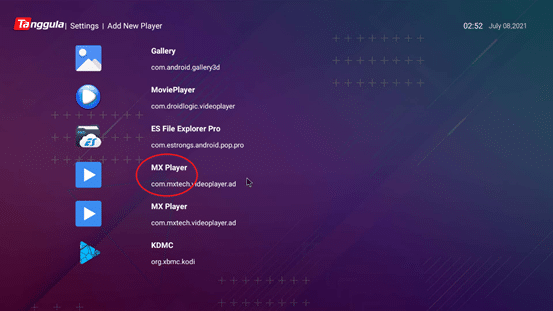
Step 5, choose MX Player for different media content
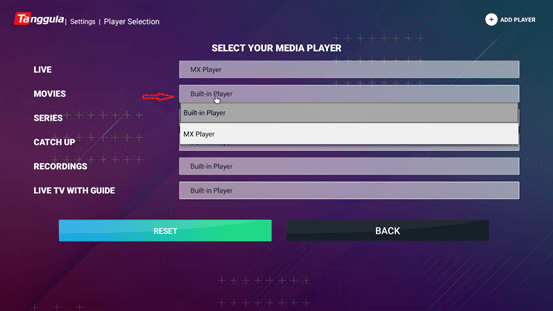
Now, it will use MX Player automatically, when you play corresponding media content

Michael Moore
I lost my tag app, I downloaded it from your site but it does not recognize my USB on the box, how do I fix
Sexy Girl Photos
Hi Man,How Are You Doing
Luis
Mx player becomes unresponsive after playing a few movies with it. How to fix this problem?