For the entire iptv system, it has a very complicated structure
Attach a simple structure diagram for reference
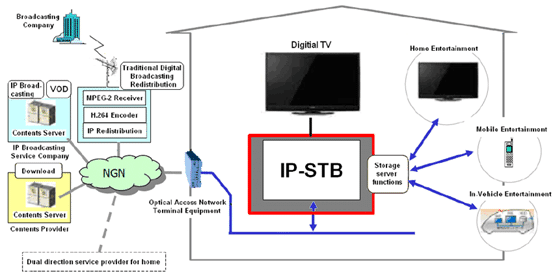
So, We often encounter situations where the channel is not fully loaded or the playback is stuck, when encountering this kind of problem, don’t panic,
Normally, We can find the problem from the following aspects
1, your Internet service providers block stream
In this situation, you need to use VPN
Using a premium VPN service is the best way to watch live tv, if your ISP blocked streaming. We advise you against using free VPNs because they usually don’t work as expected.
2, network speed is slowly or unstable (Sometimes fast, sometimes slow )
You can check if it is this status, by testing network speed
If you find that the network speed is slow or unstable, you can improve it by restarting the router, Of course, if it has been slow, then you may need to contact your network provider
3, your router limit the TV BOX internet bandwidth or tv box is in the router’s backlist
You need to remove TV box from the router’s backlist
Let’s take Huawei’s router as an example
- Connect your computer to the router’s Wi-Fi (or connect the computer to the router’s LAN port using an Ethernet cable). In the browser address bar, enter 192.168.3.1 and log in to the web-based management page.
For routers that feature self-adaptive ports, you do not need to distinguish between WAN and LAN ports.
- Go to More Functions > Wi-Fi Settings > Wi-Fi Access Control, and toggle on Wi-Fi Access Control. Set the tv box to Whitelist (allow access from only devices in the list) .
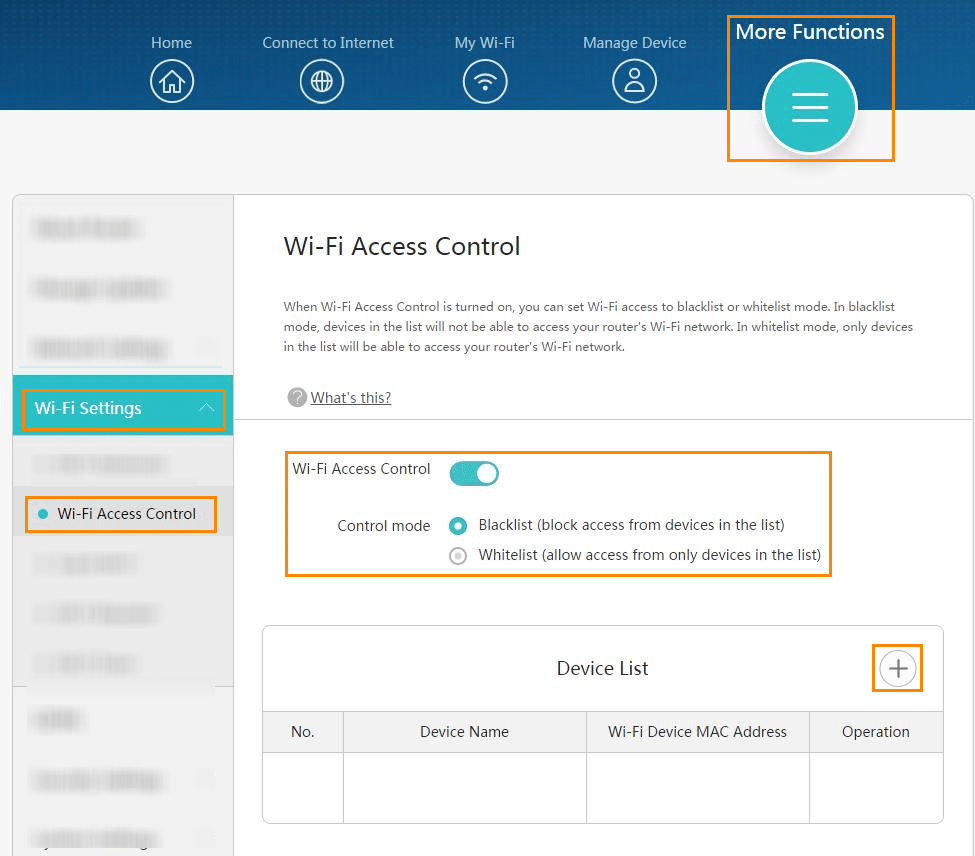
- Click the icon in the upper right corner of the Device List, and add the devices that you want to blacklist or whitelist. Click OK.
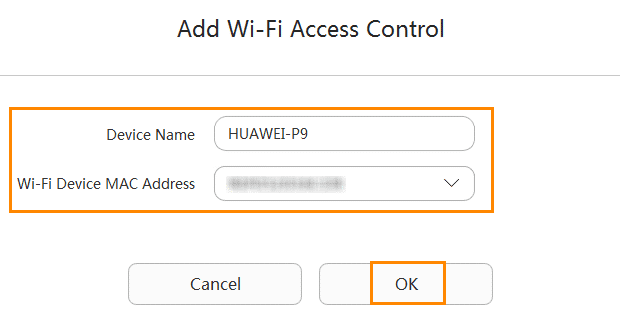
Once the devices are added, they will appear in the Device List of the Wi-Fi Access Control.
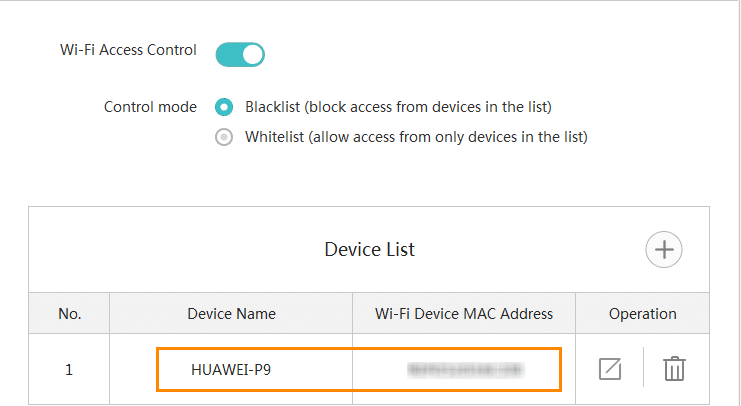
You can also click the icon next to the corresponding device to remove it from the blacklist or whitelist.
- To disable the blacklists or whitelist, toggle off Wi-Fi Access Control.
And you also check if your router limit the internet bandwidth speed ?
Your router supports bandwidth control for devices connected to it. If you need to set a bandwidth limit for a device, log in to your router’s web-based management page and go to the Manage Device page.
- In the Manage Device page, check that Limit Rate is toggled on, and then set a Speed Limit Values.
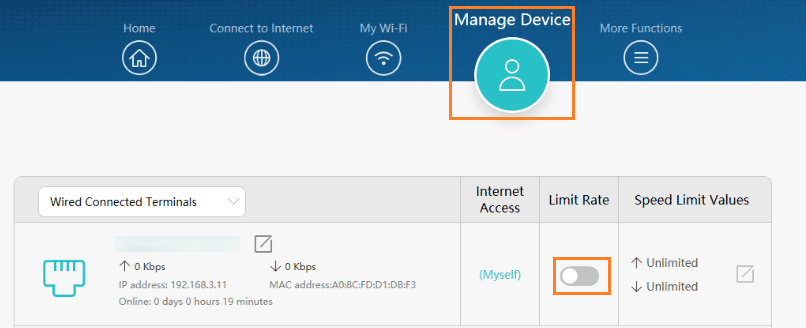
- After setting a bandwidth limit, upload and download rate may occasionally exceed the set limit by a small amount. This is normal.
surely, if you still can’t solve the questions, would you pls contact Tanggula support (support@tanggulatvbox.com), thanks.
