Preparations before use:
1, TV display for tv box 2, two AAA batteries for remote
Start now:
1, put AAA battery in the remote
2, connect tv box with TV by HDMI
3, connect tv box to power, and turn on the TV
4, now, you will watch the desktop home page from TV
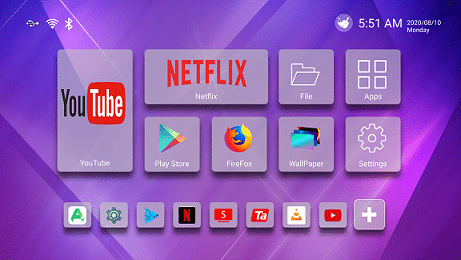
5, connect WIFI
Step A, click the Settings on the Desktop HOME
Step B, click the Network & Internet on the top of setting page
Step C, set SSID & PASSWORD of your WIFI
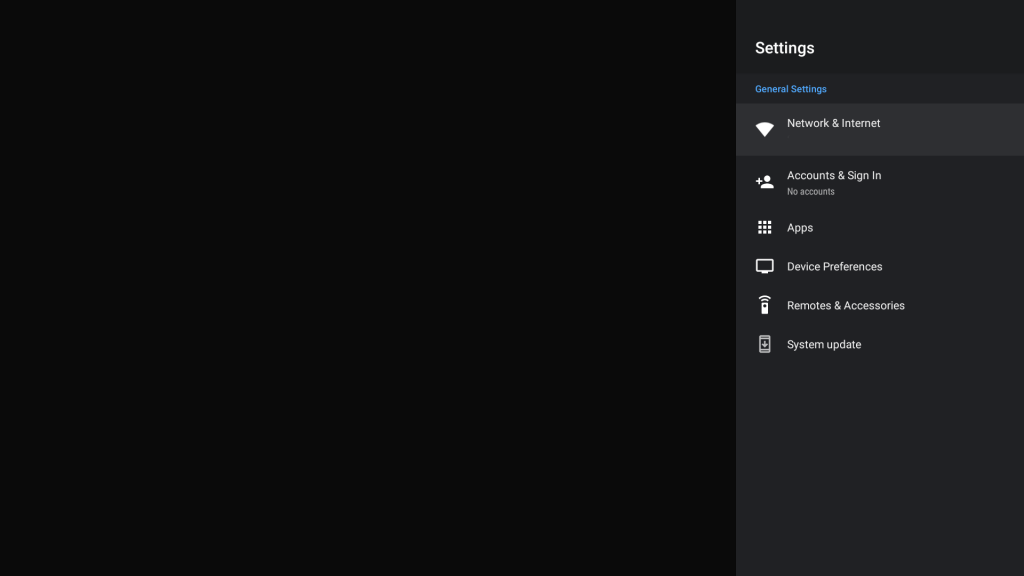
Enjoy Now
Overall, you can enjoy the entertainment by these Apps: YouTube, NETFLIX, KDMC etc.
Surely, you can install lots of APP from the Google Play Store or APKPure.
And you can easily find them on the Desktop, they support remote very well.
Buy here: shop now
