- Enter the Settings page on the TangTV home
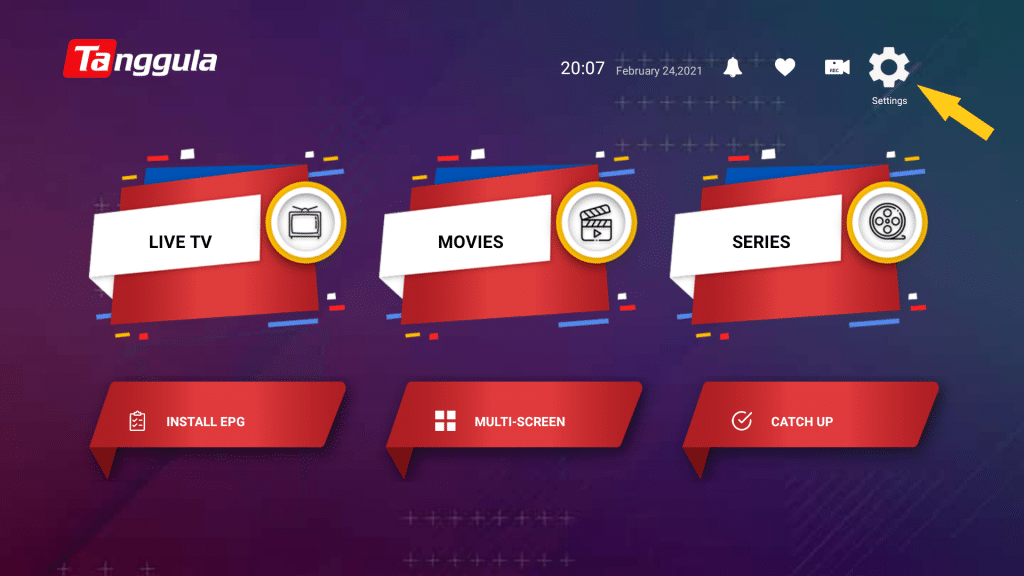
2. Click the Speed Test on the TangTV setting page
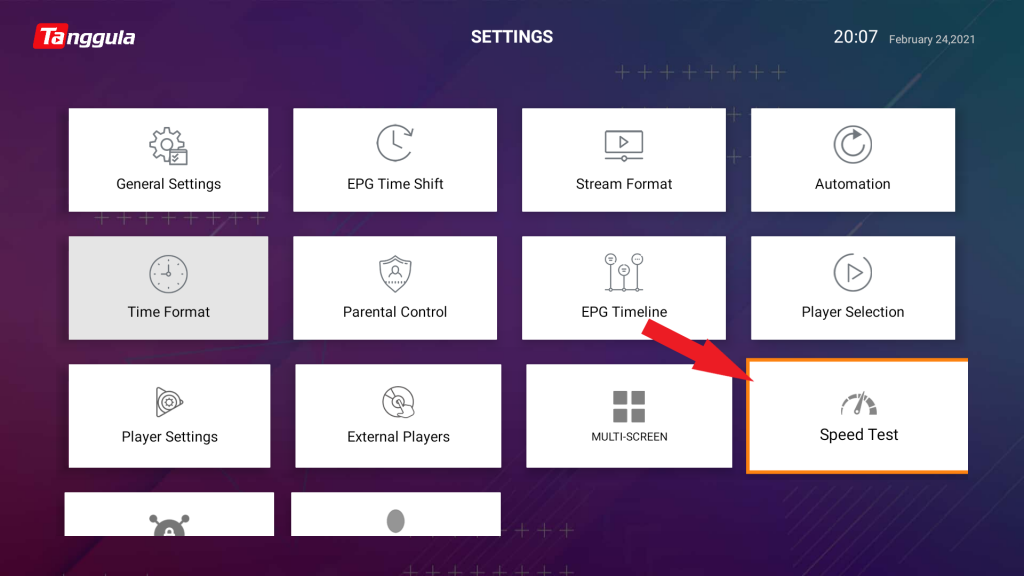
3. Click the Start Test, then waiting the test results, and advise to test 2-5 times repeatedly, such that you can check your network’s stability

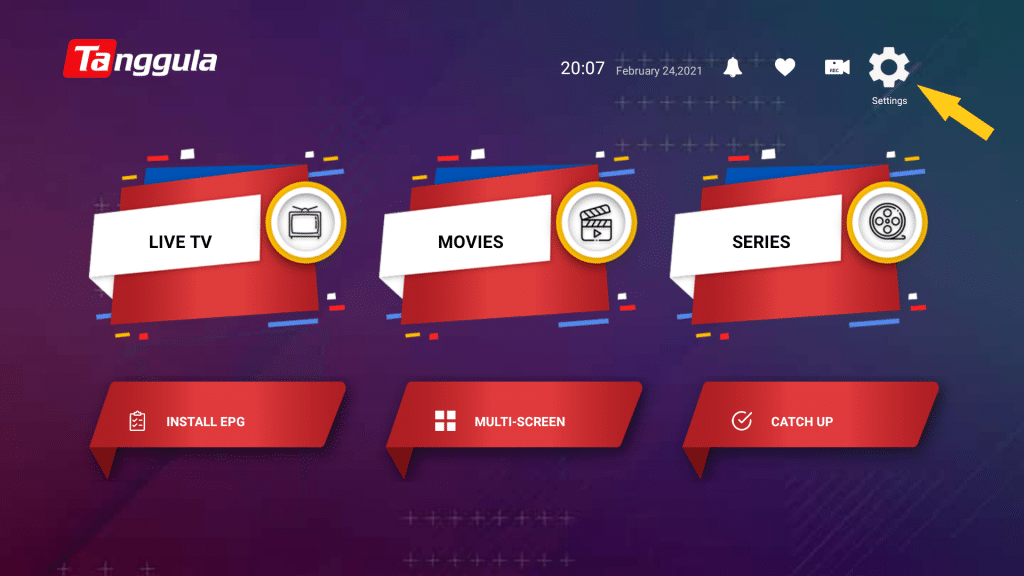
2. Click the Speed Test on the TangTV setting page
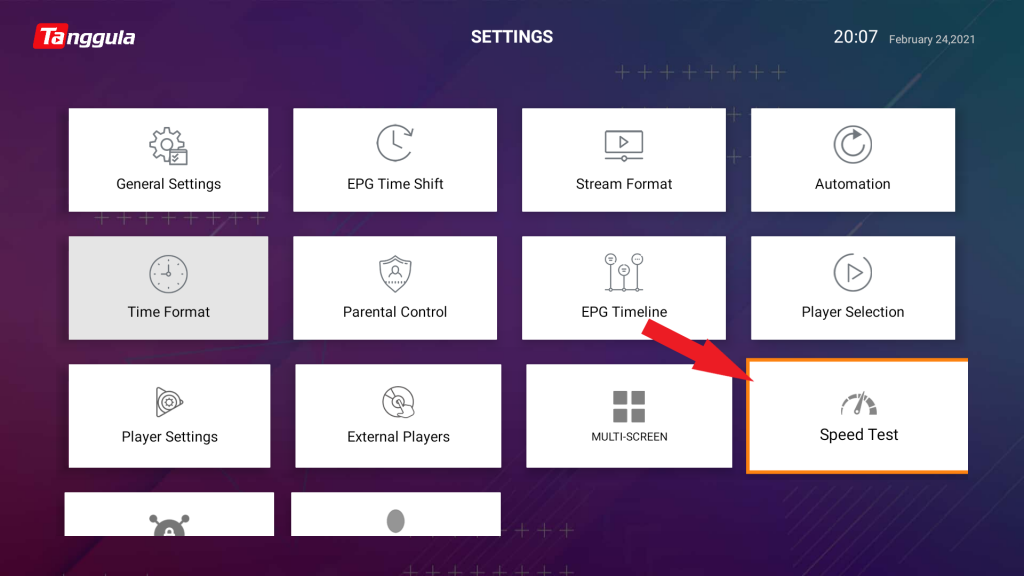
3. Click the Start Test, then waiting the test results, and advise to test 2-5 times repeatedly, such that you can check your network’s stability
